5 Days Live Bootcamp on Power Bi
Live Bootcamp | Use Coupon Code PB20 To get 20% Discount
Fee: ₹2,499
 Priyanka Sharma | Data Analyst
Priyanka Sharma | Data Analyst
In this course, students will get in depth understanding of Connecting to data from various sources, Transforming data, Creating a data model, Working with DAX, Query editor, Visualizing data, an overview of Power BI pro-version and Building interactive dashboards & publishing reports.
Objectives
Enhance skills from Excel to Advanced Excel and Power BI, Save 70% of daily routine time for Excel users, Make Manual method of data analysis to complete button click automation, Removing dependency on IT Team.
Help you in becoming an expert at creating dashboards and publishing reports
To provide learners insights and practical knowledge on how to manage POWER BI at work
To learn data modelling and data work flow in POWER BI
What Will You Learn
* Understand PowerBI Desktop and its components.
* Learn how to use the Query Editor to connect PowerBI to various source types.
* Learn how to work on Data Mode.
* Understand how to filter, format data, pivoting, and unpivoting the data.
* Learn how to create calculated columns and measures.
* How to build relationships between different tables.
* How to create a report with different interactive visualizations.
* Learn how to use PowerBI Pro for an effective dashboard, and share and publish your report.
Skills you will gain
Prepare for your career path
A Power BI developer is hired to design and develop BI reports and for providing insights to improve decision-making. The role of this developer requires him/her to have wide knowledge over business intelligence, data integration, data warehousing, modeling, database, and technical aspects of BI tools.
Key Skills to Learn
To work as a Power BI professional, you need to have at least one of the degrees given below.B.Tech/B.E.BCA,MS,MBA,BBA/ B.Com
A Power BI developer is hired to design and develop BI reports and for providing insights to improve decision-making. The role of this developer requires him/her to have wide knowledge over business intelligence, data integration, data warehousing, modeling, database, and technical aspects of BI tools.
Key Skills to Learn
To work as a Power BI professional, you need to have at least one of the degrees given below.B.Tech/B.E.BCA,MS,MBA,BBA/ B.Com
Power BI administration is the management of the organization-wide settings that control how Power BI works. Users that are assigned to admin roles configure, monitor, and provision organizational resources.
Key Skills to Learn
To work as a Power BI professional, you need to have at least one of the degrees given below.B.Tech/B.E.BCA,MS,MBA,BBA/ B.Com
Jobs in India

25000+
Average Salary

6.5 LPA
Job Growth

30%



Curriculum
-
Power BI Basics
-
 Power BI Introduction
Power BI Introduction
-
 Installation and Getting Started
Installation and Getting Started
-
 The PowerBI Dekstop Workflow, Interface Tour
The PowerBI Dekstop Workflow, Interface Tour
-
 Data Preparation in Power Query Editor
Data Preparation in Power Query Editor
-
 Working with data, Filtering Operations
Working with data, Filtering Operations
-
 Analyzing Columns, Removing Blank Fields
Analyzing Columns, Removing Blank Fields
-
 Working with dates, date formats
Working with dates, date formats
-
 Understanding Pivoting and Unpivoting
Understanding Pivoting and Unpivoting
-
 Applying Pivoting and unpivoting to dataset
Applying Pivoting and unpivoting to dataset
-
 Extracting Data, splitting Columns and sorting Multiple Columns
Extracting Data, splitting Columns and sorting Multiple Columns
-
 Introducing Group By Function
Introducing Group By Function
-
 Introduction to Data Warehouse, Data Model and Data Schema
Introduction to Data Warehouse, Data Model and Data Schema
-
-
Data Modelling
-
 The Star Schema
The Star Schema
-
 Applying Star schema to data
Applying Star schema to data
-
 Understanding references, duplicates
Understanding references, duplicates
-
 Comparing references & duplicates
Comparing references & duplicates
-
 Importing Country and Region codes
Importing Country and Region codes
-
 Using 'Enter Data' to create a Table
Using 'Enter Data' to create a Table
-
 Understanding Merge Feature
Understanding Merge Feature
-
 Joining the Tables
Joining the Tables
-
 Understanding Outer, Inner and Anti Joins
Understanding Outer, Inner and Anti Joins
-
 Handling Merge Errors
Handling Merge Errors
-
 Understanding DIM-age Table and various operations
Understanding DIM-age Table and various operations
-
 Creating Conditional Columns, Index Columns
Creating Conditional Columns, Index Columns
-
 Creating a DIM-gender Table
Creating a DIM-gender Table
-
 Understanding the FACT table and Mathematical Operations
Understanding the FACT table and Mathematical Operations
-
-
Working with Relationships and DAX
-
 Data Model vs Quesy Editor
Data Model vs Quesy Editor
-
 Understanding Relationships and Creating Relationships
Understanding Relationships and Creating Relationships
-
 Understanding Cardinality & Difference Relationship Types
Understanding Cardinality & Difference Relationship Types
-
 M-Language vs DAX (Data Analysis Expressions)
M-Language vs DAX (Data Analysis Expressions)
-
 Creating Custom Colum with M-language
Creating Custom Colum with M-language
-
 Creating a Calculated Column with DAX
Creating a Calculated Column with DAX
-
 DAX Basics, DAX Operators, and Core Functions
DAX Basics, DAX Operators, and Core Functions
-
 Creating Visualizations and Report Themes
Creating Visualizations and Report Themes
-
 PowerBI Pro Introduction and Creating Dashboards and Reports
PowerBI Pro Introduction and Creating Dashboards and Reports
-
Instructor

Priyanka Sharma
Data AnalystPriyanka Sharma is a Data Science Evangelist. Helped thousands of students in their Data Science Journey. Worked on Data Annotation Projects, Passionate about teaching, her diverse background in both technical, management, humanities gives her an edge to understand and interpret data in diverse ways. Reaching a wider audience through her courses in Data Analytics and Data Science.
Shareable Certificate

Other Details
Power_Bi Certificate Course
 Start Date
Start Date  End Date
End Date  Credentials
Credentials Still have queries? Talk to our counselors who are available to guide you.
Get Placement Assurance And Jumpstart Your Career In Power BI
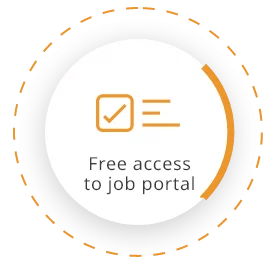


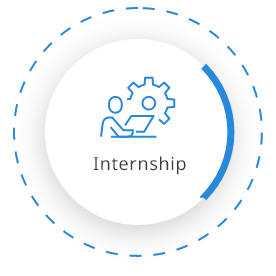

FAQs
-
Do this course includes certificate?
Yes, this course includes Certificate
-
Do this course has lifetime access or limited period access?
This course comes with the 1 Year access
-
Is this course available in its complete version?
Yes, this is a complete course on Power BI and it covers Power Bi from beginner to advance level
-
Is this course available in Hindi Version as well
No, but you can avail other free Hindi courses on our platform. Also this course will be available in Hindi language soon on AISECT Learn platform.
-
What are the advantages of this course?
The learners who are willing to start their journey in Analytics and want to learn how they can manage and learn "How to use Data Analytics"
Learner's Ratings
Are you happy to learn with us?
You must be logged in to write a review.
Reviews
No reviews yet.
Associated Courses
 Instructor:
Instructor:
 Duration:
Duration:
 Lectures:
Lectures:
 Certification Body:
Certification Body:
 Project:
Project:
 Placement Training:
Placement Training:
 Language:
Language:
 Access:
Access:
 Downloadable Resources:
Downloadable Resources:
 Shareable Certificate:
Shareable Certificate:
