Power BI Certification Course
Live
Fee: ₹5,999
 Rishav Das | Sr. Data Scientist
Rishav Das | Sr. Data Scientist
In this course students will get basic understanding of Connecting to data, Transforming data, Creating a data model, Working with DAX, Visualizing data, Power BI cloud, Building line graphs, bar charts, and dashboards
Objectives
Enhance skills from Excel to Advanced Excel and Power BI, Save 70% of daily routine time for Excel users, Make Manual method of data analysis to complete button click automation, Removing dependency on IT Team.
To make learners understand the basics of POWER BI.
To provide learners insights and practical knowledge on how to manage POWER BI at work
What Will You Learn
* Remove Duplicate Records -Learn how to remove duplicate records using Power BI Query Editor. * Clean Data-Learn the incredible number of features dedicated to cleaning and preparing data. * Create And Manage Workspaces-Learn how to share content, including reports and dashboards, and how to distribute an App. * Perform Advanced Analytics-Use AI visuals and other added features to create deeper and more meaningful data insights. * Auto emailed Reports-Learn how to schedule a Power BI Report that can be exported and mailed. * Reports and Dashboards-Learn to create interactive reports and dashboards that are easy to understand.
Skills you will gain
Want to know more about our courses?
Prepare for your career path
A Power BI developer is hired to design and develop BI reports and for providing insights to improve decision-making. The role of this developer requires him/her to have wide knowledge over business intelligence, data integration, data warehousing, modeling, database, and technical aspects of BI tools.
Key Skills to Learn
To work as a Power BI professional, you need to have at least one of the degrees given below.B.Tech/B.E.BCA,MS,MBA,BBA/ B.Com
A Power BI developer is hired to design and develop BI reports and for providing insights to improve decision-making. The role of this developer requires him/her to have wide knowledge over business intelligence, data integration, data warehousing, modeling, database, and technical aspects of BI tools.
Key Skills to Learn
To work as a Power BI professional, you need to have at least one of the degrees given below.B.Tech/B.E.BCA,MS,MBA,BBA/ B.Com
Power BI administration is the management of the organization-wide settings that control how Power BI works. Users that are assigned to admin roles configure, monitor, and provision organizational resources.
Key Skills to Learn
To work as a Power BI professional, you need to have at least one of the degrees given below.B.Tech/B.E.BCA,MS,MBA,BBA/ B.Com
Jobs in India
25000+
Average Salary

6.5 LPA
Job Growth

30%



-
Power BI Introduction
-
 What is BI
What is BI
-
 What is Power BI
What is Power BI
-
 Different Products of Power BI
Different Products of Power BI
-
 Power BI Desktop
Power BI Desktop
-
 Power BI Pro
Power BI Pro
-
 Power BI Premium
Power BI Premium
-
 Power BI Mobile
Power BI Mobile
-
 Power Query - Introduction
Power Query - Introduction
-
 How to import data into Power Query from Excel file, Csv, Text Files?
How to import data into Power Query from Excel file, Csv, Text Files?
-
 How to import data into Power Query from MS Access file/ SQL, Oracle?
How to import data into Power Query from MS Access file/ SQL, Oracle?
-
 How to import data into Power Query from Web, PDF, Exchange Online
How to import data into Power Query from Web, PDF, Exchange Online
-
 Loading data from Power Query back to Excel sheet, Power View
Loading data from Power Query back to Excel sheet, Power View
-
 What happens to Power Query data when output changes?
What happens to Power Query data when output changes?
-
-
Power Query - Learn basics of M Language
-
 Text Functions
Text Functions
-
 Upper, Lower, Sentence Case, Trim, Clean
Upper, Lower, Sentence Case, Trim, Clean
-
 Add Prefix , Add Suffix
Add Prefix , Add Suffix
-
 Left, Right, Mid, Length,
Left, Right, Mid, Length,
-
 Number Functions
Number Functions
-
 Addition, Subtraction, Di
Addition, Subtraction, Di
-
 How to keep or remove - empty / duplicate rows, define header row, filter rows?
How to keep or remove - empty / duplicate rows, define header row, filter rows?
-
 How to perform left, right, mid, len formulas on Text data inside Power Query
How to perform left, right, mid, len formulas on Text data inside Power Query
-
 How to perform addition, subtraction, multiplication, division inside Power Query?
How to perform addition, subtraction, multiplication, division inside Power Query?
-
 How to get date related information like Day name, month name, Year, Quarter, etc.?
How to get date related information like Day name, month name, Year, Quarter, etc.?
-
 Writing conditional IF type formulas inside Power Query using user interface.
Writing conditional IF type formulas inside Power Query using user interface.
-
 Power Query - Working on data from multiple sources
Power Query - Working on data from multiple sources
-
 No more manual copy and paste to append data from multiple sheets, files, etc.
No more manual copy and paste to append data from multiple sheets, files, etc.
-
 What does it means to Duplicate or reference a Power Query
What does it means to Duplicate or reference a Power Query
-
 Creating dynamic inventory of all the files stored in a folder.
Creating dynamic inventory of all the files stored in a folder.
-
 Workaround for issue while sharing files with Power Query
Workaround for issue while sharing files with Power Query
-
 Power Query – Appending Data
Power Query – Appending Data
-
-
Power View – Introduction
-
 Fundamentals of M Language and its characteristics
Fundamentals of M Language and its characteristics
-
 Learn using lot more M function for Text
Learn using lot more M function for Text
-
 How to use date function from M library
How to use date function from M library
-
 Performing complex conditional logic with AND / OR logic checking
Performing complex conditional logic with AND / OR logic checking
-
 Power Query - Apply your M Language knowledge
Power Query - Apply your M Language knowledge
-
 Text files - ignore top / bottom rows and extract relevant data in the middle
Text files - ignore top / bottom rows and extract relevant data in the middle
-
 Prepare Calendar table by providing Start and End date with all other information
Prepare Calendar table by providing Start and End date with all other information
-
 Calculating ratio of Individual Sales to total sales inside Power Query
Calculating ratio of Individual Sales to total sales inside Power Query
-
 Second approach to applying multiple filters on a single column
Second approach to applying multiple filters on a single column
-
-
Power View- Hierarchies
-
 Grouping and Binning with Fields
Grouping and Binning with Fields
-
 Bin Size and Biz Limits (Max, Min)
Bin Size and Biz Limits (Max, Min)
-
 Creating Hierarchies. DrillDown Reports
Creating Hierarchies. DrillDown Reports
-
 Drill Thru Reports and Conditional Filters
Drill Thru Reports and Conditional Filters
-
 Expand, Expand All Down, Goto Next Level
Expand, Expand All Down, Goto Next Level
-
 Drill Up, Drill Down. Exclude & Include
Drill Up, Drill Down. Exclude & Include
-
 See Data, Export Data, See Records Options
See Data, Export Data, See Records Options
-
 Filters : Types and Usage in Real-time
Filters : Types and Usage in Real-time
-
 Visual Filters, Page Filters, Report Filters
Visual Filters, Page Filters, Report Filters
-
 Drill-thru Filters with Hierarchy Levels
Drill-thru Filters with Hierarchy Levels
-
 Basic, Advanced, TOP N Filters - Usage
Basic, Advanced, TOP N Filters - Usage
-
 Filtering at Category Level, Summary Level
Filtering at Category Level, Summary Level
-
 Import and Direct Query with Power BI
Import and Direct Query with Power BI
-
-
Power View – Supporting Elements for Visualization
-
 Data Point and Series Limitations
Data Point and Series Limitations
-
 Tree Map, Funnel and Gauge Reports
Tree Map, Funnel and Gauge Reports
-
 Group and Values in Tree Map Visuals
Group and Values in Tree Map Visuals
-
 Min. Max Values and Goal Indicators
Min. Max Values and Goal Indicators
-
 Single Row Card and Multi Row Cards
Single Row Card and Multi Row Cards
-
 Non-Interactive Visuals in Multi Row
Non-Interactive Visuals in Multi Row
-
 Non-Interactive Visuals in MultiRow
Non-Interactive Visuals in MultiRow
-
 Indicator, Trend and Target Goals in KPIs
Indicator, Trend and Target Goals in KPIs
-
 Map Reports and Filled Map Reports
Map Reports and Filled Map Reports
-
 ArcGIS Maps - Latitudes and Longitudes
ArcGIS Maps - Latitudes and Longitudes
-
 Using Buttons, Images in Power BI Canvas
Using Buttons, Images in Power BI Canvas
-
 Bookmarks in Power BI Desktop - Usage
Bookmarks in Power BI Desktop - Usage
-
 Using Bookmarks with Buttons, Actions
Using Bookmarks with Buttons, Actions
-
 Using Bookmarks for Visual Filters
Using Bookmarks for Visual Filters
-
 Using Bookmarks for Page Navigations
Using Bookmarks for Page Navigations
-
 Buttons, Images in Power BI Desktop
Buttons, Images in Power BI Desktop
-
-
Power BI Service – Cloud
-
 POWER BI CLOUD (OPS)
POWER BI CLOUD (OPS)
-
 Power BI Service (Cloud) Architecture
Power BI Service (Cloud) Architecture
-
 App Workspace Creation in Real-time
App Workspace Creation in Real-time
-
 Publish Reports from Power BI Desktop
Publish Reports from Power BI Desktop
-
 Reports, Datasets in Power BI Cloud
Reports, Datasets in Power BI Cloud
-
 Creating Dashboards and Realtime Use
Creating Dashboards and Realtime Use
-
 Pin Visuals and Pin LIVE Report Pages
Pin Visuals and Pin LIVE Report Pages
-
 Pin Visuals and Pin LIVE Report Pages
Pin Visuals and Pin LIVE Report Pages
-
 Dashboard Creation with Tiles, Media
Dashboard Creation with Tiles, Media
-
 Tiles - Images, Web Content, Chapters
Tiles - Images, Web Content, Chapters
-
 Subscriptions, Insights and Refresh
Subscriptions, Insights and Refresh
-
-
Power Pivot – Introduction
-
 Importing Data
Importing Data
-
 Importing Data into Power Pivot
Importing Data into Power Pivot
-
 Importing Data from Relational Databases
Importing Data from Relational Databases
-
 Importing Data from Text Files
Importing Data from Text Files
-
 Reusing Existing Connections to Update the Model
Reusing Existing Connections to Update the Model
-
 Creating the Data Model
Creating the Data Model
-
 What Is a Data Model?
What Is a Data Model?
-
 Creating Table Relations
Creating Table Relations
-
 Creating a Star Schema
Creating a Star Schema
-
 Understanding When to Denormalise the Data
Understanding When to Denormalise the Data
-
 Creating Linked Tables
Creating Linked Tables
-
 Creating Hierarchies
Creating Hierarchies
-
 Making a User-Friendly Model
Making a User-Friendly Model
-
 Creating Calculations with DAX
Creating Calculations with DAX
-
 What Is DAX?
What Is DAX?
-
 Implementing DAX Operators
Implementing DAX Operators
-
 Working with Text Functions
Working with Text Functions
-
 Using DAX Date and Time Functions
Using DAX Date and Time Functions
-
 Using Informational and Logical Functions
Using Informational and Logical Functions
-
 Getting Data from Related Tables
Getting Data from Related Tables
-
 Using Math, Trig, and Statistical Functions
Using Math, Trig, and Statistical Functions
-
 Tips for Creating Calculations in Power Pivot
Tips for Creating Calculations in Power Pivot
-
 Creating Measures with DAX
Creating Measures with DAX
-
 Measures versus Attributes
Measures versus Attributes
-
 Creating Common Aggregates
Creating Common Aggregates
-
 Mastering Data Context
Mastering Data Context
-
 Altering the Query Context
Altering the Query Context
-
 Using Filter Functions
Using Filter Functions
-
 Creating KPIs
Creating KPIs
-
 Incorporating Time Intelligence
Incorporating Time Intelligence
-
 Date-Based Analysis
Date-Based Analysis
-
 Creating a Date Table
Creating a Date Table
-
 Time Period–Based Evaluations
Time Period–Based Evaluations
-
 Shifting the Date Context
Shifting the Date Context
-
 Using Single Date Functions
Using Single Date Functions
-
 Creating Semi-additive Measure
Creating Semi-additive Measure
-
-
Report Server
-
 Report Server Basics
Report Server Basics
-
 Web Portal
Web Portal
-
 Paginated Reports
Paginated Reports
-
 Row level Security
Row level Security
-
 Data Gateways
Data Gateways
-
 Scheduled Refresh
Scheduled Refresh
-
 Configure scheduled refresh
Configure scheduled refresh
-
 Create a publish-to-web embed code
Create a publish-to-web embed code
-
 Customize the sample Power BI file
Customize the sample Power BI file
-
-
Career Growth
-
 Resume Writing Skills
Resume Writing Skills
-
 Building projects for interview
Building projects for interview
-
 Mock interviews
Mock interviews
-
 Interview tips and profile improvements
Interview tips and profile improvements
-
-
Real Time Industry Use cases to be covered during above topics:
-
 Sales Analytics Dashboard
Sales Analytics Dashboard
-
 HR Analytics Dashboard
HR Analytics Dashboard
-
 Business insights Dashboard
Business insights Dashboard
-
 Retail Business Analytics
Retail Business Analytics
-
 Customer sentiment Dashboard
Customer sentiment Dashboard
-
 Productivity Dashboard Analytics
Productivity Dashboard Analytics
-
 Quality Analyst Dashbaords (KPI)
Quality Analyst Dashbaords (KPI)
-
Instructor

Rishav Das
Sr. Data ScientistResearch in improving Artificial Intelligence, Machine & Deep learning and Data science models.🚀 Designed varied software Intelligence for automating IT Infrastructure system, improving medical devices intelligence, Restructuring traditional processors to humanoid processors, redefining computer vision and accurate NLP & NLU solutions Expertised in below skills:AI, Big Data, T Infrastructure (Data Storage & DevOps): System Engineering | Enterprise Storage System SAN/NAS | AWS | Azure | GCP | Jenkins | Jfrog | SonarQube | Docker | Kubernetes | Ansible, Programming: Python(Expert), Core Java, R, JavaScript, React Native(Beginner) Innovation & Research: Worked 60+ Research use cases, published 46+ Patents (received 23 Grants) across countries
Shareable Certificate

Other Details
Power_Bi Certificate Course
 Start Date
Start Date  Credentials
Credentials Still have queries? Talk to our counselors who are available to guide you.
Get Placement Assurance And Jumpstart Your Career In Power BI
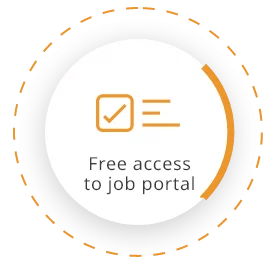


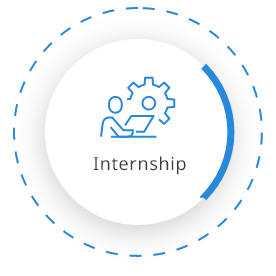

FAQs
-
Do this course includes certificate?
Yes, this course includes Certificate
-
Do this course has lifetime access or limited period access?
This course comes with the 1 Year access
-
Is this course available in its complete version?
Yes, this is a complete course on Power BI and it covers Power Bi from beginner to advance level
-
Is this course available in Hindi Version as well
No, but you can avail other free Hindi courses on our platform. Also this course will be available in Hindi language soon on AISECT Learn platform.
-
What are the advantages of this course?
The learners who are willing to start their journey in Analytics and want to learn how they can manage and learn "How to use Data Analytics"
Learner's Ratings
Are you happy to learn with us?
You must be logged in to write a review.
Reviews
No reviews yet.
Associated Courses
 Instructor:
Instructor:
 Duration:
Duration:
 Lectures:
Lectures:
 Course Credit:
Course Credit:
 Certification Body:
Certification Body:
 Placement Training:
Placement Training:
 Language:
Language:
 Access:
Access:
