AI Data Analytics with Microsoft Power BI
Self-Paced
Fee: Free
The power of data analytics and artificial intelligence with our comprehensive course on Microsoft Power BI. This course is designed for professionals and enthusiasts who want to harness the full potential of Power BI to drive data-driven decision-making and gain actionable insights from their data.
Objectives
This course aims to provide learners with the skills to transform complex data sets into actionable insights, create dynamic and interactive visualizations, and integrate AI-driven analytics to enhance decision-making processes. By combining theoretical concepts with hands-on practice, participants will gain proficiency in data modeling, visualization, and leveraging AI tools within Power BI, equipping them to effectively analyze data and drive strategic business outcomes.
Understand the Power BI ecosystem, including Power BI Desktop, Power BI Service, and Power BI Mobile.Create interactive and visually appealing reports and dashboards.
Explore advanced visualization techniques, including custom visuals and drill-through features. Leverage AI features in Power BI, such as AI insights, natural language queries, and automated machine learning models.
Explore advanced data analysis techniques, including clustering, forecasting, and anomaly detection.
What Will You Learn
You will learn effectively use of Microsoft Power BI for data analysis, visualization, and AI integration, empowering you to make informed business decisions and drive strategic insights.
Skills you will gain
Curriculum
-
Module 1: IT-ITeS Sector – An Introduction
-
Module 2: Future Skills – An Introduction
-
Module 3: Artificial Intelligence & Big Data Analytics – An Introduction
-
Module 4: Basic Statistical Concepts
-
Module 5: Statistical Tools and Usage
-
Module 6: Importing Data
-
Module 7: Preprocessing Data
-
Module 8: Manage Your Work to Meet Requirements
-
Module 9: Work Effectively with Colleagues
-
Module 10: Provide Data / Information in Standard Formats
-
Module 11: Develop Knowledge, Skills and Competence
-
Module 12: Build and Maintain Relationships at the Workplace
-
Module 13: Build and Maintain Client Satisfaction
-
Module 14: Data Analytics using PowerBI
Other Details
AI Data Analytics with Microsoft Power BI
 Credentials
Credentials Get job assistance and Jumpstart your career as Data Analyst
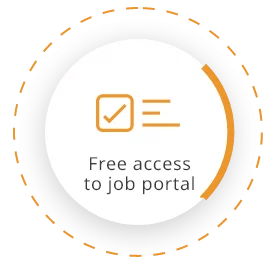


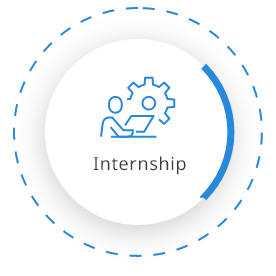

Associated Courses
 Instructor:
Instructor:
 Duration:
Duration:
 Certification Body:
Certification Body:
 Language:
Language:
 Access:
Access:
 Downloadable Resources:
Downloadable Resources:
 Shareable Certificate:
Shareable Certificate:
