Basic Computer Skills Development Internship (CBLU)
Self-Paced
Fee: ₹499
 Shubhjeet Dutta | IT Trainer and Social Entrepreneur
Shubhjeet Dutta | IT Trainer and Social Entrepreneur
The Basic Computer Skills Internship program provides students with essential computer skills alongside entrepreneurial knowledge, designed to meet the AICTE guidelines. This course integrates Self-Learning Modules (SLM), interactive quizzes, and a final project to foster hands-on learning and enhance practical skills. Students will gain proficiency in Microsoft Office Suite, Windows OS, and understand the core principles of entrepreneurship, making them ready for job opportunities or their own entrepreneurial ventures.
Objectives
This course aims to equip students with foundational computing skills while simultaneously nurturing their entrepreneurial abilities. It combines interactive learning with practical application to ensure students are prepared for both academic and business environments.
Develop essential Computer and technical skills.
Foster entrepreneurial mindset and business execution.
Provide self-paced, interactive learning with quizzes.
Apply learning through a real-world final project.
What Will You Learn
Skills you will gain
Curriculum
-
Module 1- Fundamentals of Computers and IT
-
 1.1 Introduction to Computers
1.1 Introduction to Computers
-
 1.2 History of Computers
1.2 History of Computers
-
 1.3 Generation of Computers.
1.3 Generation of Computers.
-
 1.4 Classification of Computers
1.4 Classification of Computers
-
 1.5 Understanding Hardware
1.5 Understanding Hardware
-
 1.6 Modern I/O devices & Storage
1.6 Modern I/O devices & Storage
-
 1.7 Memory
1.7 Memory
-
 1.8 Software
1.8 Software
-
 1.9 Humanware & Firmware
1.9 Humanware & Firmware
-
 1.10 Interacting with Computer
1.10 Interacting with Computer
-
 1.11 Malicious Programs
1.11 Malicious Programs
-
 1.12 Typing Skills
1.12 Typing Skills
-
-
Module 2 - Windows Operating System (10)
-
 2.1 Introduction
2.1 Introduction
-
 2.2 Understanding Desktop and its features16:25
2.2 Understanding Desktop and its features16:25
-
 2.3 Using windows App : Calculator
2.3 Using windows App : Calculator
-
 2.4 Using windows App : Notepad
2.4 Using windows App : Notepad
-
 2.5 Using windows App : Paint
2.5 Using windows App : Paint
-
 2.6 Using windows App : WordPad
2.6 Using windows App : WordPad
-
 2.7 Using File Explorer
2.7 Using File Explorer
-
 2.8 Performing primary settings
2.8 Performing primary settings
-
-
Module 3 - MS Word (2019)
-
 3.1 Introduction to Word Processing and MS Word
3.1 Introduction to Word Processing and MS Word
-
 3.2 The Word Interface
3.2 The Word Interface
-
 3.3 Working with Text and File
3.3 Working with Text and File
-
 3.4 Grammar & Spelling Check
3.4 Grammar & Spelling Check
-
 3.5 Primary Formatting
3.5 Primary Formatting
-
 3.6 Page Layout formatting
3.6 Page Layout formatting
-
 3.7 Using Columns
3.7 Using Columns
-
 3.8 Inserting illustrations
3.8 Inserting illustrations
-
 3.9 Working with Tabs and Lists
3.9 Working with Tabs and Lists
-
 3.10 Style and Themes
3.10 Style and Themes
-
 3.11 Miscellaneous Features
3.11 Miscellaneous Features
-
 3.12 Creating Tables
3.12 Creating Tables
-
 3.13 Using Mail Merge
3.13 Using Mail Merge
-
-
Module 4 - MS Excel (2019)
-
 4.1 Introduction and facts
4.1 Introduction and facts
-
 4.2 Entering and Editing information's
4.2 Entering and Editing information's
-
 4.3 Creating Spreadsheet
4.3 Creating Spreadsheet
-
 4.4 Working With Sheets
4.4 Working With Sheets
-
 4.5 Using Formula
4.5 Using Formula
-
 4.6 Working with Data (part 01)
4.6 Working with Data (part 01)
-
 4.7 Working with Data (part 02)
4.7 Working with Data (part 02)
-
 4.8 Excel Functions
4.8 Excel Functions
-
 4.9 Working with Charts
4.9 Working with Charts
-
 4.10 Pivot Tables
4.10 Pivot Tables
-
 4.11 What if Analysis
4.11 What if Analysis
-
-
Module 5 - MS PowerPoint (2019)
-
 5.1 Introduction to PowerPoint
5.1 Introduction to PowerPoint
-
 5.2 Understanding
5.2 Understanding
-
 5.3 Creating
5.3 Creating
-
 5.4 Editing Contents
5.4 Editing Contents
-
 5.5 Formatting Contents
5.5 Formatting Contents
-
 5.6 Using Transition and Animation
5.6 Using Transition and Animation
-
 5.7 Customizing Slide Design
5.7 Customizing Slide Design
-
 5.8 Using Hyperlink and Action Buttons
5.8 Using Hyperlink and Action Buttons
-
-
Module 6 - Introduction to Entrepreneurship
-
6.1 Introduction to the concept of enterprise
-
6.2 Examples of Real world enterprises
-
6.3 Types of enterprises - Overview
-
6.4 Discussion on young entrepreneurs
-
6.5 Characteristics of entrepreneurs
-
6.6 Advantages and Disadvantages of entrepreneurship
-
6.7 Jobs Vs Entrepreneurship
-
6.8 Types of Entrepreneurships
-
-
Module 7 - ideation and Opportunity Recognition
-
7.1 Exploring ideas: Starting with your own idea
-
7.2 Using pre-existing ideas
-
7.3 Sources of ready ideas and schemes
-
7.4 Market survey -How to gather information
-
7.5 Secondary study and reports
-
7.6 Primary study
-
7.7 Identifying and analyzing competitors and their products
-
7.8 Identifying your target markets: Identifying who will buy, geography
-
7.9 Customer types - tools and templates to shortlist market segment
-
-
Module 8 - Entrepreneurial Challenges and Risks
-
8.1 Identifying and Mitigating Risks
-
8.2 Legal and Regulatory Challenges
-
8.3 Dealing with Failure and Setbacks
-
-
Module 9 - Conclusion
-
9.1 Ideate and Plan Your Business
-
9.2 Secondary Market Research
-
9.3 Developing Market Strategy
-
9.4 Financial Forecast
-
9.5 Elevator Pitch
-
-
Self Learning Material (SLM)
-
Discussion Forum
-
Capstone Project
-
Final - Assessment
-
Internship Certificate
Instructor

Shubhjeet Dutta
IT Trainer and Social EntrepreneurStarted teaching in the year 1988. He established his training center in 1992 at Bilaspur, and then got affiliated with AISECT in 1994. Apart from training and skilling students of AISECT, he leads many innovative pilot projects under the banner of AISECT and developed the required software. Currently engaged in training of students, trainers, website, and web application development. He also provides free education and skill upgradation to underprivileged youth under the banner of various social organizations
Shareable Certificate
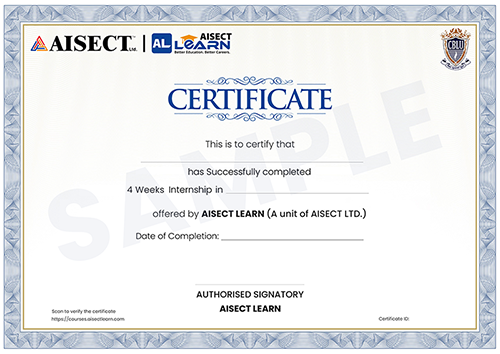
Other Details
Basic Computer Skills
 Credentials
Credentials Associated Courses
 Instructor:
Instructor:
 Duration:
Duration:
 Course Credit:
Course Credit:
 Certification Body:
Certification Body:
 Project:
Project:
 Language:
Language:
 Access:
Access:
 Downloadable Resources:
Downloadable Resources:
 Shareable Certificate:
Shareable Certificate:
