Basic Computer Skills
Self-Paced
Fee: ₹12,000
 Shubhjeet Dutta | IT Trainer and Social Entrepreneur
Shubhjeet Dutta | IT Trainer and Social Entrepreneur
The course aims to impart the basic knowledge of computers and their application in office assistance.
Objectives
The course aims to impart the basic knowledge of computers and its application in office assistance.
After successfully computer this certification the candidates will know the
History and Generation of Computer
Classification of Computers
What are the various hardware devices
How to resolve basic breakdowns in hardware
Learn typing skills
Work effectively on MS Excel, Word and Power point
What Will You Learn
Candidates will learn and be able to work on; Fundamentals of Computers and IT, Windows Operating System, MS Word, MS Excel, and MS PowerPoint.
Skills you will gain
Prepare for your career path
Computer Operators are responsible for running computer operations as well as ensuring that computer systems and hardware are in good working order. Their tasks include maintaining work order schedules, inputting commands into computer terminals, performing routine maintenance and installing software updates along with a myriad of other tasks. Computer Operators work in many different industries and organizations, including healthcare, government agencies and more. They typically work from a server room or data center.
Key Skills to Learn
Candidate will learn Fundamentals of Computers and Information technology, Windows Operating System (10) MS Word (2019) MS Excel (2019) and MS PowerPoint (2019)
A Data Entry Operator is a professional who is in charge of entering all the data into different computer databases. In addition, they manage and maintain effective record keeping, organizing files to collect information for future use
Key Skills to Learn
Fundamentals of Computers and IT, Windows Operating System, MS Word, MS Excel, MS PowerPoint
Associate DTPs are responsible for assisting the DTPs and Graphics Team in creation of motions. They are well equipped with skills like, Word Processing, Creating PPTs and Providing Data in Structured form.
Key Skills to Learn
Fundamentals of Computers and IT, Windows Operating System, MS Word, MS Excel, MS PowerPoint
Jobs in India
More than 50k per year
Average Salary

1-1.5 Lakhs per annum
Job Growth

30%
Learn from the industry experts and stay ahead of the curve


Curriculum
-
Module 1- Fundamentals of Computers and IT
-
 Introduction to Computers
0:10:11
Introduction to Computers
0:10:11 -
 History of Computers
0:11:17
History of Computers
0:11:17 -
 Generation of Computers.
0:06:15
Generation of Computers.
0:06:15 -
 Classification of Computers
0:06:14
Classification of Computers
0:06:14 -
 Understanding Hardware
0:06:21
Understanding Hardware
0:06:21 -
 Modern I/O devices & Storage
0:11:17
Modern I/O devices & Storage
0:11:17 -
 Memory
0:06:30
Memory
0:06:30 -
 Software
0:07:10
Software
0:07:10 -
 Humanware & Firmware
0:06:40
Humanware & Firmware
0:06:40 -
 Interacting with Computer
0:13:42
Interacting with Computer
0:13:42 -
 Malicious Programs
0:15:53
Malicious Programs
0:15:53 -
 Typing Skills
0:05:57
Typing Skills
0:05:57
-
-
Module 2 - Windows Operating System (10)
-
 Introduction
0:11:22
Introduction
0:11:22 -
 Understanding Desktop and its features16:25
0:16:25
Understanding Desktop and its features16:25
0:16:25 -
 Using windows App : Calculator
0:15:44
Using windows App : Calculator
0:15:44 -
 Using windows App : Notepad
0:31:24
Using windows App : Notepad
0:31:24 -
 Using windows App : Paint
0:26:02
Using windows App : Paint
0:26:02 -
 Using windows App : WordPad
0:35:41
Using windows App : WordPad
0:35:41 -
 Using File Explorer
0:24:21
Using File Explorer
0:24:21 -
 Performing primary settings
0:2:21
Performing primary settings
0:2:21
-
-
Module 3 - MS Word (2019)
-
 Introduction to Word Processing and MS Word
0:20:00
Introduction to Word Processing and MS Word
0:20:00 -
 The Word Interface
0:10:00
The Word Interface
0:10:00 -
 Working with Text and File
0:25:00
Working with Text and File
0:25:00 -
 Grammar & Spelling Check
0:10:00
Grammar & Spelling Check
0:10:00 -
 Primary Formatting
0:15:00
Primary Formatting
0:15:00 -
 Page Layout formatting
0:20:00
Page Layout formatting
0:20:00 -
 Using Columns
0:25:00
Using Columns
0:25:00 -
 Inserting illustrations
0:30:00
Inserting illustrations
0:30:00 -
 Working with Tabs and Lists
0:15:00
Working with Tabs and Lists
0:15:00 -
 Style and Themes
0:20:00
Style and Themes
0:20:00 -
 Miscellaneous Features
0:10:00
Miscellaneous Features
0:10:00 -
 Creating Tables
0:10:00
Creating Tables
0:10:00 -
 Using Mail Merge
0:15:00
Using Mail Merge
0:15:00
-
-
Module 4 - MS Excel (2019)
-
 Introduction and facts
0:14:07
Introduction and facts
0:14:07 -
 Entering and Editing information's
0:20:19
Entering and Editing information's
0:20:19 -
 Creating Spreadsheet
0:21:59
Creating Spreadsheet
0:21:59 -
 Working With Sheets
0:14:57
Working With Sheets
0:14:57 -
 Using Formula
0:18:54
Using Formula
0:18:54 -
 Working with Data (part 01)
0:55:31
Working with Data (part 01)
0:55:31 -
 Working with Data (part 02)
0:26:26
Working with Data (part 02)
0:26:26 -
 Excel Functions
0:26:26
Excel Functions
0:26:26 -
 Working with Charts
0:18:42
Working with Charts
0:18:42 -
 Pivot Tables
0:16:57
Pivot Tables
0:16:57 -
 What if Analysis
0:16:07
What if Analysis
0:16:07
-
-
Module 5 - MS PowerPoint (2019)
-
 Introduction to PowerPoint
0:10:00
Introduction to PowerPoint
0:10:00 -
 Understanding
0:15:00
Understanding
0:15:00 -
 Creating
0:20:00
Creating
0:20:00 -
 Editing Contents
0:15:00
Editing Contents
0:15:00 -
 Formatting Contents
0:15:00
Formatting Contents
0:15:00 -
 Using Transition and Animation
0:10:00
Using Transition and Animation
0:10:00 -
 Customizing Slide Design
0:25:00
Customizing Slide Design
0:25:00 -
 Using Hyperlink and Action Buttons
0:10:00
Using Hyperlink and Action Buttons
0:10:00
-
Instructor

Shubhjeet Dutta
IT Trainer and Social EntrepreneurStarted teaching in the year 1988. He established his training center in 1992 at Bilaspur, and then got affiliated with AISECT in 1994. Apart from training and skilling students of AISECT, he leads many innovative pilot projects under the banner of AISECT and developed the required software. Currently engaged in training of students, trainers, website, and web application development. He also provides free education and skill upgradation to underprivileged youth under the banner of various social organizations
Still have queries? Talk to our counselors who are available to guide you.
Shareable Certificate

Other Details
Basic Computing Skills
 Credentials
Credentials Get job assistance and jumpstart your career as Data Entry Operator
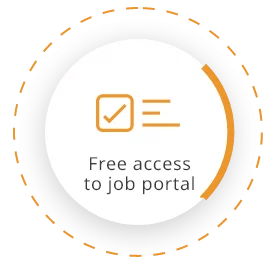


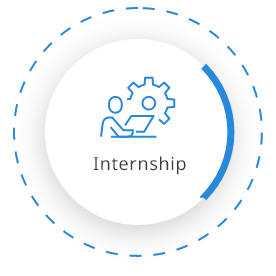

FAQs
-
Does this course include a certificate?
Yes
-
Does this course have lifetime access or limited period access?
Yes, this course is fully available at LMS for registered users.
-
What is the language used by the Trainer?
The trainer has used both Hindi and English Languages to make the students understand the concepts clearly.
-
What are the advantages of this course?
Candidates will get in-depth knowledge of the basic functionalities of Computer Systems. Also candidates will learn Fundamentals of Computers and IT Windows Operating System- Windows 10rnMS Word (2019) MMS Excel (2019) MMS PowerPoint (2019)
-
What are the topics included in this course?
5 major parts of a computer system are covered in detail in this course which is critically required to learn by the aspirants Fundamentals of Computers and Operating System- Windows 10rnMS Word (2019) MMS Excel (2019) MMS PowerPoint (2019)
-
Who is our Trainer?
Your trainer will be the most renowned person in this industry Mr. Shubhjeet Dutta for more than three decades he is training candidates and imparting computer education in society.
Learner's Ratings
Are you happy to learn with us?
You must be logged in to write a review.
Reviews
No reviews yet.
Associated Courses
 Instructor:
Instructor:
 Duration:
Duration:
 Lectures:
Lectures:
 Course Credit:
Course Credit:
 Certification Body:
Certification Body:
 Project:
Project:
 Placement Training:
Placement Training:
 Language:
Language:
 Access:
Access:
 Downloadable Resources:
Downloadable Resources:
 Shareable Certificate:
Shareable Certificate:
