Certification Azure AZ900 Course
Self-Paced
Fee: ₹4,999
 Dr. Priti Maheshwary | Dean at Future Skills Academy | Scope Global Skills University
Dr. Priti Maheshwary | Dean at Future Skills Academy | Scope Global Skills University
The Azure AZ900 Certification Course provides a solid foundation in cloud computing using Microsoft Azure. You’ll learn key concepts such as Azure architecture, services like virtual machines, storage, networking, and security, as well as management tools like Azure CLI and PowerShell. The course covers cost management, pricing models, and Azure’s security features, preparing you to pass the AZ900 exam and validate your cloud knowledge. By the end, you’ll be equipped to manage Azure environments and pursue advanced certifications in cloud computing.
Objectives
This course equips learners with a strong foundation in Microsoft Azure, covering cloud models, core services like compute, networking, storage, and databases, as well as Azure management tools. It also addresses pricing, cost management, security, identity management, and governance strategies. By the end, participants will be prepared for the AZ900 certification exam and ready for advanced Azure certifications and cloud computing careers.
What Will You Learn
This course covers essential cloud computing concepts, teaching you how to deploy and manage Azure services like virtual machines, App Service, and Storage. You'll learn Azure security, use the portal, PowerShell, and CLI to manage resources, and prepare for the AZ900 exam, advancing your cloud computing career.
Skills you will gain
Want to know more about the course
Prepare for your career path
After completing the Azure AZ900 Certification course, individuals can embark on rewarding career paths in the field of cloud computing. Graduates may discover opportunities in roles such as: Cloud Administrator: As a Cloud Administrator, you will manage and maintain cloud services, ensuring smooth operation and optimal performance. Your role will involve configuring and monitoring Azure resources, managing user access and security settings, and troubleshooting issues to maintain system reliability. Cloud Support Specialist: Cloud Support Specialists provide technical assistance to users and organizations using Azure services. They diagnose and resolve technical issues, guide customers through setup and usage procedures, and ensure high levels of customer satisfaction. Azure Solutions Consultant: As an Azure Solutions Consultant, you will help businesses understand and implement Azure solutions tailored to their specific needs. You will analyze requirements, design appropriate cloud architectures, and assist in the deployment and management of Azure services. Cloud Sales Specialist: Cloud Sales Specialists focus on promoting and selling Azure services to potential customers. They understand customer needs, demonstrate Azure capabilities, and offer tailored solutions to drive sales and enhance customer satisfaction. DevOps Engineer: With foundational Azure knowledge, you can progress into a DevOps Engineer role where you will manage and optimize the development and deployment pipelines using Azure DevOps tools. You will work on continuous integration and continuous deployment (CI/CD) practices to improve efficiency and reliability in software delivery.
Key Skills to Learn
Resource management, Azure Active Directory, virtual machine setup, monitoring and diagnostics, basic networking, Customer service, problem-solving, basic Azure services knowledge, troubleshooting, communication,Requirement analysis, solution design, Azure services, client communication, project management, Sales, product knowledge, customer relationship management, negotiation, communication, CI/CD pipelines, version control, Azure DevOps, scripting, automation, problem-solving.
Jobs in India

40th Thousand
Average Salary

8 Lakhs
Job Growth

25%


 and many more
and many more
Curriculum
-
Module 1 - Cloud computing
-
1.1 - Shared responsibility model Part 1
-
1.1 - Shared responsibility model Part 2
-
1.1 - Shared responsibility model Part 3
-
1.1 - Shared responsibility model Part 4
-
1.1 - Shared responsibility model Part 5
-
1.1 - Shared responsibility model Part 6
-
1.1 - Shared responsibility model Part 7
-
1.1 - Shared responsibility model Part 8
-
1.1 - Shared responsibility model-Hands on Part 9
-
-
Module 2 - Core architectural components of Azure
-
2.1 - Azure regions, region pairs, and sovereign regions Part 1
-
2.1 - Azure regions, region pairs, and sovereign regions Part 2
-
2.1 - Azure regions, region pairs, and sovereign regions Part 3
-
2.1 - Azure regions, region pairs, and sovereign regions Part 4
-
2.2 - Azure datacenters Part 1
-
2.2 - Azure datacenters Part 2
-
2.2 - Azure datacenters Part 3
-
2.2 - Azure datacenters Part 4
-
2.3 - Subscriptions Part 1
-
2.3 - Subscriptions Part 2
-
2.4 - Management groups Part 1
-
2.4 - Management groups Part 2
-
-
Module 3 - Azure compute and networking services
-
3.1 - Virtual machine options, including Azure virtual machines, Azure Virtual Machine Scale Sets, availability sets, and Azure Virtual Desktop Part 1
-
3.1 - Virtual machine options, including Azure virtual machines, Azure Virtual Machine Scale Sets, availability sets, and Azure Virtual Desktop Part 2
-
3.1 - Virtual machine options, including Azure virtual machines, Azure Virtual Machine Scale Sets, availability sets, and Azure Virtual Desktop Part 3
-
3.1 - Virtual machine options, including Azure virtual machines, Azure Virtual Machine Scale Sets, availability sets, and Azure Virtual Desktop Part 4
-
3.2 - Resources required for virtual machines Part 1
-
3.2 - Resources required for virtual machines Part 2
-
3.2 - Resources required for virtual machines Part 3
-
3.2 - Resources required for virtual machines Part 4
-
3.3 - Define public and private endpoints Part 1
-
3.3 - Define public and private endpoints Part 2
-
3.3 - Define public and private endpoints Part 3
-
3.3 - Define public and private endpoints Part 4
-
3.4 Azure compute and networking services-Hands on
-
-
Module 4 - Azure storage services
-
4.1 - Storage account options and storage types Part 1
-
4.1 - Storage account options and storage types Part 2
-
4.1 - Storage account options and storage types Part 3
-
4.1 - Storage account options and storage types Part 4
-
4.1 - Storage account options and storage types Part 5
-
4.1 - Storage account options and storage types Part 6
-
4.2 - Identify options for moving files, including AzCopy, Azure Storage Explorer, and Azure File Sync Part 1
-
4.2 - Identify options for moving files, including AzCopy, Azure Storage Explorer, and Azure File Sync Part 2
-
4.2 - Identify options for moving files, including AzCopy, Azure Storage Explorer, and Azure File Sync Part 3
-
4.2 - Identify options for moving files, including AzCopy, Azure Storage Explorer, and Azure File Sync Part 4
-
4.3 - Migration options, including Azure Migrate and Azure Data Box Part 1
-
4.3 - Migration options, including Azure Migrate and Azure Data Box Part 2
-
4.3 - Migration options, including Azure Migrate and Azure Data Box Part 3
-
4.3 - Migration options, including Azure Migrate and Azure Data Box Part 4
-
4.3 - Migration options, including Azure Migrate and Azure Data Box Part 5
-
4.3 - Migration options, including Azure Migrate and Azure Data Box Part 6
-
4.4 Azure storage services Hands on
-
-
Module 5 - Azure identity, access, and security
-
5.1 - Directory services in Azure, including Microsoft Entra ID and Microsoft Entra Domain Services Part 1
-
5.1 - Directory services in Azure, including Microsoft Entra ID and Microsoft Entra Domain Services Part 2
-
5.1 - Directory services in Azure, including Microsoft Entra ID and Microsoft Entra Domain Services Part 3
-
5.1 - Directory services in Azure, including Microsoft Entra ID and Microsoft Entra Domain Services Part 4
-
5.2 - Authentication methods in Azure, including single sign-on (SSO), multi-factor authentication (MFA), and passwordless Part 1
-
5.2 - Authentication methods in Azure, including single sign-on (SSO), multi-factor authentication (MFA), and passwordless Part 2
-
5.2 - Authentication methods in Azure, including single sign-on (SSO), multi-factor authentication (MFA), and passwordless Part 3
-
5.2 - Authentication methods in Azure, including single sign-on (SSO), multi-factor authentication (MFA), and passwordless Part 4
-
5.2 - Authentication methods in Azure, including single sign-on (SSO), multi-factor authentication (MFA), and passwordless Part 5
-
5.2 - Authentication methods in Azure, including single sign-on (SSO), multi-factor authentication (MFA), and passwordless Part 6
-
5.3 - External identities in Azure, including business-to-business (B2B) and business-to-customer (B2C) Part 1
-
5.3 - External identities in Azure, including business-to-business (B2B) and business-to-customer (B2C) Part 2
-
5.3 - External identities in Azure, including business-to-business (B2B) and business-to-customer (B2C) Part 3
-
5.3 - External identities in Azure, including business-to-business (B2B) and business-to-customer (B2C) Part 4
-
5.4 - Microsoft Entra Conditional Access Part 1
-
5.4 - Microsoft Entra Conditional Access Part 2
-
5.4 - Microsoft Entra Conditional Access Part 3
-
5.5 - Azure role-based access control (RBAC) Part 1
-
5.5 - Azure role-based access control (RBAC) Part 2
-
5.5 - Azure role-based access control (RBAC) Part 3
-
5.5 - Azure role-based access control (RBAC) Part 4
-
5.6 - Concept of Zero Trust Part 1
-
5.6 - Concept of Zero Trust Part 2
-
5.7 - Defense-in-depth model Part 1
-
5.7 - Defense-in-depth model Part 2
-
5.8 - Purpose of Microsoft Defender for Cloud Part 1
-
5.8 - Purpose of Microsoft Defender for Cloud Part 2
-
-
Module 6 - Cost management in Azure
-
6.1 - Compare the pricing calculator and Total Cost of Ownership (TCO) Calculator Part 1
-
6.1 - Compare the pricing calculator and Total Cost of Ownership (TCO) Calculator Part 2
-
6.1 - Compare the pricing calculator and Total Cost of Ownership (TCO) Calculator Part 3
-
6.1 - Compare the pricing calculator and Total Cost of Ownership (TCO) Calculator Part 4
-
6.2 - Cost management capabilities in Azure Part 1
-
6.2 - Cost management capabilities in Azure Part 2
-
6.2 - Cost management capabilities in Azure Part 3
-
-
Module 7 - Features and tools in Azure for governance and compliance
-
7.1 - Purpose of Microsoft Purview in Azure Part 1
-
7.1 - Purpose of Microsoft Purview in Azure Part 2
-
7.1 - Purpose of Microsoft Purview in Azure Part 3
-
7.2 - Purpose of Azure Policy Part 1
-
7.2 - Purpose of Azure Policy Part 2
-
7.3- Purpose of resource locks Part 1
-
7.3 - Purpose of resource locks Part 2
-
-
Module 8 - Features and tools for managing and deploying Azure resources
-
8.1 - Purpose of Azure Arc Part 1
-
8.1 - Purpose of Azure Arc Part 2
-
8.1 - Purpose of Azure Arc Part 3
-
8.1 - Purpose of Azure Arc Part 4
-
8.1 - Purpose of Azure Arc Part 5
-
8.1 - Purpose of Azure Arc Part 6
-
8.1 - Purpose of Azure Arc Part 7
-
8.1 - Purpose of Azure Arc Part 8
-
-
Module 9 - Monitoring tools in Azure
-
9.1 - Purpose of Azure Advisor Part 1
-
9.1 - Purpose of Azure Advisor Part 2
-
9.2 - Azure Service Health Part 1
-
9.2 - Azure Service Health Part 2
-
9.3 - Azure Monitor, including Log Analytics, Azure Monitor alerts, and Application Insights Part 1
-
9.3 - Azure Monitor, including Log Analytics, Azure Monitor alerts, and Application Insights Part 2
-
9.3 - Azure Monitor, including Log Analytics, Azure Monitor alerts, and Application Insights Part 3
-
9.3 - Azure Monitor, including Log Analytics, Azure Monitor alerts, and Application Insights Part 4
-
-
Azure AZ900 - Study Material (SLM)
-
Azure AZ900 - Study Material - Part 1 (SLM)
-
Azure AZ900 - Study Material - Part 2 (SLM)
-
Azure AZ900 - Study Material - Part 3 (SLM)
-
-
Discussion Forum
Instructor

Dr. Priti Maheshwary
Dean at Future Skills Academy Scope Global Skills UniversityDean at Future Skills Academy Scope Global Skills University. Involved in Computer Science and Engineering for over 20 years in higher education and training. Her career has included various software development projects, teaching, research and administrative roles. She enjoys teaching and looking into how to improve student learning experience. Published around 50 research papers in refereed journals and conferences, 7 book chapters, 6 Patents. 8 PhD thesis completed under her guidance in the field of Internet of Things, Smart Cities, Ubiquitous Computing, Wireless Sensor Network, VANET, Image Processing specialized in Satellite Images, AI/ML & Deep Learning, and Cyber Security. Also done more than 10 projects in the field of Research and Consultancy.
Still have queries? Talk to our counselors who are available to guide you.
Shareable Certificate

Other Details
Azure AZ900 Certification
 Credentials
Credentials FAQs
-
Do this course includes certificate?
Yes, this course includes a certificate
-
Do this course has lifetime access or limited period access?
This course comes with the 1-year access
-
Is this course available in its complete version?
Yes. The course ranges from beginner to intermediate level of technicality. For futher learning, you could look into specialization courses of Azure.
-
Is this course available in Hindi Version as well
No, But this course will be available in the Hindi language soon on the AISECT Learn platform
-
What are the advantages of this course?
The learners who are willing to start their journey in Azure Cloud and want to learn how they can utilize different resources provided by Microsoft Azure for Storage purposes.
Learner's Ratings
Are you happy to learn with us?
You must be logged in to write a review.
Reviews
No reviews yet.
Recommended products
Associated Courses
 Instructor:
Instructor:
 Duration:
Duration:
 Course Credit:
Course Credit:
 Certification Body:
Certification Body:
 Language:
Language:
 Access:
Access:
 Downloadable Resources:
Downloadable Resources:
 Shareable Certificate:
Shareable Certificate:

