Data Analytics using Advanced Excel
Self-Paced
Fee: ₹999
This course is designed to equip learners with the essential skills required to analyze, visualize, and interpret data using Microsoft Excel. It focuses on advanced Excel functionalities such as PivotTables, Power Query, advanced formulas, and dashboard creation. Learners will gain hands-on experience working with real-world datasets, enhancing their ability to derive meaningful insights and support data-driven decision-making.
Objectives
This course is designed to equip learners with the essential skills required to analyze, visualize, and interpret data using Microsoft Excel. It focuses on advanced Excel functionalities such as PivotTables, Power Query, advanced formulas, and dashboard creation. Learners will gain hands-on experience working with real-world datasets, enhancing their ability to derive meaningful insights and support data-driven decision-making.
Master advanced Excel functions like VLOOKUP, INDEX-MATCH, and pivot tables.
Automate repetitive tasks using VBA macros and Power Query.
Create dynamic dashboards and visualizations for business insights.
Apply Excel skills to real-world data analysis and financial modeling projects.
What Will You Learn
Master advanced Excel functions like VLOOKUP, INDEX-MATCH, and pivot tables. Automate repetitive tasks using VBA macros and Power Query.
Skills you will gain
Want to know more about our course?
Prepare for your career path
Upon completion of the Data Analytics Using Advanced Excel course, learners will be equipped to pursue a variety of roles across industries that rely heavily on data-driven decisions. Excel remains a cornerstone tool in business, finance, operations, marketing, and beyond. Career Opportunities: Data Analyst Business Analyst Reporting Analyst MIS Executive Operations Analyst Financial Analyst
Key Skills to Learn
Data Cleaning & Preparation, Data Analysis using Formulas & Functions, PivotTables & PivotCharts, Power Query for Data Transformation, Advanced Excel Functions (INDEX, MATCH, IFs, etc.), Data Visualization & Dashboard Design, Conditional Formatting & Data Validation, Statistical Analysis in Excel, Handling Large Data Sets, Problem-Solving using Excel Tools, Decision Making with Data Insights.
Upon completion of the Data Analytics Using Advanced Excel course, learners will be equipped to pursue a variety of roles across industries that rely heavily on data-driven decisions. Excel remains a cornerstone tool in business, finance, operations, marketing, and beyond. Career Opportunities: Data Analyst Business Analyst Reporting Analyst MIS Executive
Key Skills to Learn
Data Cleaning & Preparation, Data Analysis using Formulas & Functions, PivotTables & PivotCharts, Power Query for Data Transformation, Advanced Excel Functions (INDEX, MATCH, IFs, etc.), Data Visualization & Dashboard Design, Conditional Formatting & Data Validation, Statistical Analysis in Excel, Handling Large Data Sets, Problem-Solving using Excel Tools, Decision Making with Data Insights.
Upon completion of the Data Analytics Using Advanced Excel course, learners will be equipped to pursue a variety of roles across industries that rely heavily on data-driven decisions. Excel remains a cornerstone tool in business, finance, operations, marketing, and beyond. Career Opportunities: Data Analyst Business Analyst Reporting Analyst MIS Executive Operations Analyst Financial Analyst
Key Skills to Learn
Data Cleaning & Preparation, Data Analysis using Formulas & Functions, PivotTables & PivotCharts, Power Query for Data Transformation, Advanced Excel Functions (INDEX, MATCH, IFs, etc.), Data Visualization & Dashboard Design, Conditional Formatting & Data Validation, Statistical Analysis in Excel, Handling Large Data Sets, Problem-Solving using Excel Tools, Decision Making with Data Insights.
Jobs in India

More than 50 k per year
Average Salary

3-3.5 Lakhs per annum
Job Growth

30%
Curriculum
-
Introduction to Advance Excel
-
 Brief Introduction to Advanced Excel
Brief Introduction to Advanced Excel
-
 Role of Excel in Data Analytics
Role of Excel in Data Analytics
-
 Data Cleaning in Excel
Data Cleaning in Excel
-
 Intermediate Excel Functions
Intermediate Excel Functions
-
SLM
-
Assessment
-
-
Basic Excel Formulas and Function
-
 How to Calculate Sum and Average
How to Calculate Sum and Average
-
 Count and Concatenate
Count and Concatenate
-
 Today / Time and Dated If
Today / Time and Dated If
-
 If Formula
If Formula
-
 Count If and Sum If
Count If and Sum If
-
 If Else and If Error
If Else and If Error
-
SLM
-
Assessment
-
-
Introduction to Pivot Tables
-
 How To Create Pivot Table in Excel
How To Create Pivot Table in Excel
-
 Root Cause Analysis
Root Cause Analysis
-
 Comparative Analysis
Comparative Analysis
-
SLM
-
Assessment
-
-
Data Visualization in Excel
-
 Introduction to Visualizations and Pie Charts
Introduction to Visualizations and Pie Charts
-
 Histograms
Histograms
-
 Bar Charts
Bar Charts
-
 Line Charts
Line Charts
-
 Box and Box Plot
Box and Box Plot
-
 Scatter Plots
Scatter Plots
-
SLM
-
Assessment
-
-
Advance Excel Function & Formulas
-
 V-Lookup
V-Lookup
-
 H-Lookup
H-Lookup
-
 Filtering and Sorting
Filtering and Sorting
-
 Data Cleaning In Advanced Excel
Data Cleaning In Advanced Excel
-
SLM
-
Assessment
-
Instructor
Hrishabh Dev Saini
Data Science Trainer at School of Computing and Future SkillsWe are pleased to introduce an accomplished Data Science Trainer with two years of expertise, having successfully trained over 1,000 students in Data Science and AI-ML. They deliver impactful corporate training for both government and private organizations, showcasing proficiency in Python, Machine Learning, Statistics, Deep Learning, DBMS (MySQL), and Power BI. Additionally, they excel as a content developer and course developer, crafting high-quality educational materials and curricula to empower learners.
Shareable Certificate

Other Details
Data Analytics using Advanced Excel Course
 Credentials
Credentials Get job assistance and jumpstart your career in Data Analytics Using Advanced Excel
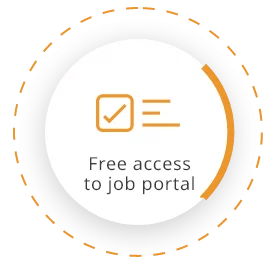


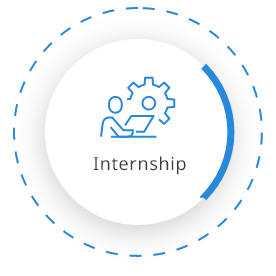

FAQs
-
What skills will I learn in the Certificate in Data Analytics using Advanced Excel course?
Upon completing this course, you will master advanced Excel functionalities, including PivotTables, Power Query, advanced formulas (e.g., VLOOKUP, HLOOKUP, IFs), data cleaning, statistical analysis, and dashboard creation. You’ll gain hands-on experience in data visualization, handling large datasets, and deriving actionable insights for data-driven decision-making.
-
What job roles can I pursue after completing this course?
This course prepares you for roles such as Data Analyst, Business Analyst, MIS Executive, Reporting Analyst, Financial Analyst, and Operations Analyst. These positions are in high demand across industries like IT, finance, e-commerce, consulting, healthcare, and education, with over 50,000 job openings in India, as noted from platforms like Naukri and LinkedIn.
-
What certification will I earn upon completing the course?
You will earn a Certificate in Data Analytics using Advanced Excel from AISECT Learn and SGSU. This shareable certificate validates your proficiency in advanced Excel techniques and enhances your resume for data-oriented roles.
-
How soon can I access the course content after enrolling?
You will receive immediate access to the course material upon enrollment. This includes all lectures, hands-on projects, downloadable resources, and recorded sessions, available for one year with lifetime access to the course content.
-
Do I need prior experience to enroll in this course?
No advanced prerequisites are required. The course is designed for learners at a medium level, starting with foundational Excel concepts before progressing to advanced topics like PivotTables, Power Query, and data visualization. Basic familiarity with Excel is helpful but not mandatory.
-
Will I receive placement assistance after completing the course?
Yes, AISECT Learn provides placement assistance to help you transition into data-oriented roles. With a network of industry connections, over 70% of learners report job profile changes, promotions, or new job offers after completing similar courses.
Learner's Ratings
Are you happy to learn with us?
You must be logged in to write a review.
Reviews
No reviews yet.
Associated Courses
 Instructor:
Instructor:
 Duration:
Duration:
 Course Credit:
Course Credit:
 Certification Body:
Certification Body:
 Language:
Language:
 Access:
Access:
 Downloadable Resources:
Downloadable Resources:
 Shareable Certificate:
Shareable Certificate:

