Flutter App Development Internship (CBLU)
Self-Paced
Fee: ₹499
 Dr. Pooja Bijlani | HOD School of Computing and Future Skills
Dr. Pooja Bijlani | HOD School of Computing and Future Skills
This internship curriculum offers a comprehensive training program covering both Flutter app development and essential entrepreneurship skills. Through a structured approach, participants will learn to build cross-platform mobile applications using Flutter while also gaining valuable insights into the entrepreneurial process.
Objectives
At the end of the course the students will have the knowledge of :
Master Flutter fundamentals: setup, coding, and debugging.
Understand Dart syntax for Flutter development.
Develop proficiency in creating responsive UIs and advanced features.
Acquire entrepreneurship skills for venture planning and launching
Gain insights into product-market fit and customer segmentation.
Develop strategic thinking and problem-solving abilities.
Apply skills to develop mobile apps and explore entrepreneurial opportunities.
What Will You Learn
Skills you will gain
Curriculum
-
Introduction To Flutter
-
 Introduction to Flutter Page
Introduction to Flutter Page
-
 What is Dart?
What is Dart?
-
 Installing Visual Studio Code and the Dart PluginPage
Installing Visual Studio Code and the Dart PluginPage
-
 Installing Dart SDKPage
Installing Dart SDKPage
-
 Writing the first Dart ProgramPage
Writing the first Dart ProgramPage
-
 Installing Flutter SDK for MacOS Part 1Page
Installing Flutter SDK for MacOS Part 1Page
-
-
Setting Up Flutter
-
 Installing Flutter Plugin within VS Code
Installing Flutter Plugin within VS Code
-
 Understanding the structure of a Flutter Project
Understanding the structure of a Flutter Project
-
 Building a simple app from scratch
Building a simple app from scratch
-
-
Dart Programming - Syntax
-
 Introduction
Introduction
-
 Dart Variables - String, Number, Boolean
Dart Variables - String, Number, Boolean
-
 Dart Variables - List
Dart Variables - List
-
 Set & Map
Set & Map
-
 Late variable & Final keyword
Late variable & Final keyword
-
 If – Else Statement
If – Else Statement
-
 Loops, break, continue & Switch Case
Loops, break, continue & Switch Case
-
 String Operation & functions
String Operation & functions
-
 Spread Operator
Spread Operator
-
 Collection operators: Collection-if & Collection-for
Collection operators: Collection-if & Collection-for
-
-
Dart Functions & OOP
-
 Functions in Dart
Functions in Dart
-
 Creating a Function
Creating a Function
-
 Function Return Data Types
Function Return Data Types
-
 Void Function
Void Function
-
 Object-Oriented Programming (OOP)
Object-Oriented Programming (OOP)
-
-
App Running & Debugging on Different Devices
-
 Module Introduction
Module Introduction
-
 Running the App on a Real Android Device
Running the App on a Real Android Device
-
 Working with the Emulators / Using the Emulators
Working with the Emulators / Using the Emulators
-
 Understanding Error Messages & Fixing Errors
Understanding Error Messages & Fixing Errors
-
 Using the Debugger
Using the Debugger
-
-
User Interface
-
 Applying Theme Data Part 1
Applying Theme Data Part 1
-
 Applying Theme Data Part 2
Applying Theme Data Part 2
-
 Applying Theme Data Part 3
Applying Theme Data Part 3
-
 Custom Scroll View Part 1
Custom Scroll View Part 1
-
 Custom Scroll View Part 2
Custom Scroll View Part 2
-
 Custom Scroll View Part 3
Custom Scroll View Part 3
-
 Custom Scroll View Part 4
Custom Scroll View Part 4
-
 Scrolling parallax Part 1 View
Scrolling parallax Part 1 View
-
 Scrolling parallax Part 2
Scrolling parallax Part 2
-
 Scrolling parallax Part 3
Scrolling parallax Part 3
-
 Scrolling parallax Part 4
Scrolling parallax Part 4
-
 Introduction to Building Responsive UI
Introduction to Building Responsive UI
-
 Sized box and Fitted Box
Sized box and Fitted Box
-
 Layout Builder Part 1 View
Layout Builder Part 1 View
-
 Layout Builder Part 2
Layout Builder Part 2
-
 Aspected Ratio Part 1
Aspected Ratio Part 1
-
 Aspected Ratio Part 2
Aspected Ratio Part 2
-
 Orientation builder Part 1
Orientation builder Part 1
-
-
Working with Remote Data
-
 Fetch data from internet Part 1
Fetch data from internet Part 1
-
 Fetch data from internet Part 2
Fetch data from internet Part 2
-
 Fetch data from internet Part 3
Fetch data from internet Part 3
-
 Fetch data from internet Part 4
Fetch data from internet Part 4
-
 Fetch data from internet Part 5
Fetch data from internet Part 5
-
-
Working With User Input & Form
-
 Accessibility and internationalisation Part 1
Accessibility and internationalisation Part 1
-
 Accessibility and internationalisation Part 2
Accessibility and internationalisation Part 2
-
 Accessibility and internationalisation Part 3
Accessibility and internationalisation Part 3
-
 Json serialisation Part 1
Json serialisation Part 1
-
 JSON serialization Part 2
JSON serialization Part 2
-
 Persistence Part 1
Persistence Part 1
-
 Persistence Part 2
Persistence Part 2
-
 Persistence Part 3
Persistence Part 3
-
 Persistence Part 4
Persistence Part 4
-
 Persistence Part 5
Persistence Part 5
-
 Environment setup and App building for android
Environment setup and App building for android
-
-
Firebase, Image Upload, Push Notification
-
 Using the "Animated Builder" Widget Part 1
Using the "Animated Builder" Widget Part 1
-
 Using the "Animated Builder" Widget Part 2
Using the "Animated Builder" Widget Part 2
-
 Working with the "Animated Container" Part 1
Working with the "Animated Container" Part 1
-
 Working with the "Animated Container" Part 2
Working with the "Animated Container" Part 2
-
 More Built-in Animation & Transition Widgets Part 1
More Built-in Animation & Transition Widgets Part 1
-
 More Built-in Animation & Transition Widgets Part 2
More Built-in Animation & Transition Widgets Part 2
-
 More Built-in Animation & Transition Widgets Part 3
More Built-in Animation & Transition Widgets Part 3
-
 Introduction to Gestures
Introduction to Gestures
-
 Handle taps Part 1
Handle taps Part 1
-
 Handle taps Part 2
Handle taps Part 2
-
 Handle taps Part 3
Handle taps Part 3
-
 Drag a UI Element Part 1
Drag a UI Element Part 1
-
 Drag a UI Element Part 2
Drag a UI Element Part 2
-
 Drag a UI Element Part 3
Drag a UI Element Part 3
-
 Add Material Touch Ripples Part 1
Add Material Touch Ripples Part 1
-
 Add Material Touch Ripples Part 2
Add Material Touch Ripples Part 2
-
 Add Material Touch Ripples Part 2
Add Material Touch Ripples Part 2
-
 Swipe to Dismiss Part 1
Swipe to Dismiss Part 1
-
 Swipe to Dismiss Part 2
Swipe to Dismiss Part 2
-
 Swipe to Dismiss Part 3
Swipe to Dismiss Part 3
-
-
Create an Application
-
 Planning the App Part 1
Planning the App Part 1
-
 Planning the App Part 2
Planning the App Part 2
-
 Creating models and providers
Creating models and providers
-
 Initializing the firebase.
Initializing the firebase.
-
 Onboarding Screen
Onboarding Screen
-
 Home screen
Home screen
-
 Sign up and Login Part 1
Sign up and Login Part 1
-
 Sign up and Login Part 2
Sign up and Login Part 2
-
 Settings and Profile Screen Part 1
Settings and Profile Screen Part 1
-
 Settings and Profile Screen Part 2
Settings and Profile Screen Part 2
-
-
Entrepreneurship Skills
-
 उद्यमिता, उद्यमी और उद्यमशीलता की दक्षताओं का परिचय
उद्यमिता, उद्यमी और उद्यमशीलता की दक्षताओं का परिचय
-
 Use of Problem Solution Fit Canvas
Use of Problem Solution Fit Canvas
-
 Basics of the problem solution fit canvas
Basics of the problem solution fit canvas
-
 Personalize The Canvas
Personalize The Canvas
-
 What to write in "The Need-Problems" Box
What to write in "The Need-Problems" Box
-
 What to write in Customer Segment Box
What to write in Customer Segment Box
-
 What to Write in "Emotions Before/After" box
What to Write in "Emotions Before/After" box
-
 What to write in "Available Solutions" Box
What to write in "Available Solutions" Box
-
 What to write in "Customer Limitations"
What to write in "Customer Limitations"
-
 What to Write in "The Need-Behavior" Box
What to Write in "The Need-Behavior" Box
-
 What to write in "Channels & Behavior" Box
What to write in "Channels & Behavior" Box
-
 What to Write in "Problem" box
What to Write in "Problem" box
-
 What to Write in "Solutions" Box
What to Write in "Solutions" Box
-
 What to Write in "Solutions" Box
What to Write in "Solutions" Box
-
 Closing remarks
Closing remarks
-
 What to write in a "Problems That You Are Solving" box
What to write in a "Problems That You Are Solving" box
-
 Why Product Market Fit Canvas is Important
Why Product Market Fit Canvas is Important
-
 Basic No How of Product Market Fit
Basic No How of Product Market Fit
-
 Let's personalize our Canvas
Let's personalize our Canvas
-
 Step One of Product Market Fit Canvas
Step One of Product Market Fit Canvas
-
 Step two of Product Market Fit Canvas
Step two of Product Market Fit Canvas
-
 Step Three of Product Market Fit Canvas
Step Three of Product Market Fit Canvas
-
 Step Four of Product Market Fit Canvas
Step Four of Product Market Fit Canvas
-
 Step Five of Product Market Fit Canvas
Step Five of Product Market Fit Canvas
-
 Step Six of Product Market Fit Canvas
Step Six of Product Market Fit Canvas
-
 Step Seven of Product Market Fit Canvas
Step Seven of Product Market Fit Canvas
-
 Step Eight of Key Matrices
Step Eight of Key Matrices
-
 Conclusion and Afterthoughts
Conclusion and Afterthoughts
-
 Introduction of Business Model Canvas
Introduction of Business Model Canvas
-
 Why Business Model Canvas is important ?
Why Business Model Canvas is important ?
-
 Personalization of Business Model Canvas
Personalization of Business Model Canvas
-
 Value Proposition
Value Proposition
-
 Customer Segments
Customer Segments
-
 Customer Relationship
Customer Relationship
-
 Channels
Channels
-
 Key Resources
Key Resources
-
 Key Partnership
Key Partnership
-
 Key Activities
Key Activities
-
 Cost Stream
Cost Stream
-
 Use of Business Process Canvas
Use of Business Process Canvas
-
 Revenue Stream
Revenue Stream
-
-
Self Learning Material (SLM)
-
Discussion Forum
-
Capstone Project
-
Final - Assessment
-
Internship Certificate
Instructor
Dr. Pooja Bijlani
Trainer (Subject Expert ) Future Skill AcademyPresently she is working as a IT Trainer (Subject Expert )at Future Skill Academy, AISECT, Bhopal. She is having over 15 years of academic and research experience. Expert in Programming Languages C,C++,Python , Java ,React Spring Boot, Artificial Intelligence , Machine Learning and Data Science. Students accolades her programming language teaching skills . Having experience in number of End to End projects in Natural language Processing , Computer Vision and Python Desktop Application GUI. Web Designing.
Shareable Certificate
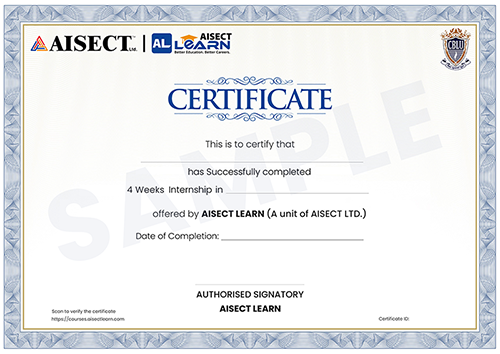
Other Details
Flutter App Development Internship
 Credentials
Credentials Associated Courses
 Instructor:
Instructor:
 Duration:
Duration:
 Course Credit:
Course Credit:
 Certification Body:
Certification Body:
 Project:
Project:
 Language:
Language:
 Access:
Access:
 Downloadable Resources:
Downloadable Resources:
 Shareable Certificate:
Shareable Certificate:
